Latest Blogs
Stay updated with our latest insights, tips, and stories to help you make the most of BrightBio!
DO I NEED A WEBSITE TO USE BRIGHTSHARE?
No
HOW MANY LINKS SHOULD I HAVE ON MY LINKTREE?
This depends on two things. If your priority is click-throughs and conversion, we recommend having 3-7 links on your BrightShare at once (based on our most successful creators). Including too many options for your visitors slows down their course of action.
HOW CAN I DRIVE MORE TRAFFIC TO AND THROUGH MY LINKTREE?
Sharing your BrightShare on every social platform you have makes it easy for your most important content to be seen and engaged with by all of your followers. You can even use QR codes to generate online traffic in offline places, and drive people to your links. Once visitors arrive on your BrightShare, easy-to-understand analytics help you quickly and easily discover where they’re coming from, and what they’re clicking on.
You can immediately see what’s working and what’s not and improve your BrightShare on the fly with different link placement, prioritized links, subheadings, animation and more to make sure your traffic is landing exactly where you want it!
WHAT MAKES LINKTREE BETTER THAN THE OTHER LINK IN BIO OPTIONS?
We have our own opinions here, of course, but the stories of the people who use brightShare matter more.
IS LINKTREE SAFE TO USE ON ALL OF MY SOCIAL MEDIA PROFILES?
Linktree is trusted by all social platforms, and is even used on many of Facebook, Instagram and TikTok’s own social media accounts! Because Linktree is the original and most popular link-in-bio tool, the linktr.ee URL is a trusted, identifiable and familiar link that audiences feel comfy and safe clicking on.
IS BRIGHTSHARE THE ORIGINAL LINK IN BIO TOOL?
Yes
WHY DO I NEED A LINK IN BIO?
Right now, every time you’ve got something new to share, you have to go to every single one of your channels to change the link in each of your bios. It’s time-consuming and complicated – making it so much harder to keep everything up to date.
Stay updated with our latest insights, tips, and stories to help you make the most of BrightBio!
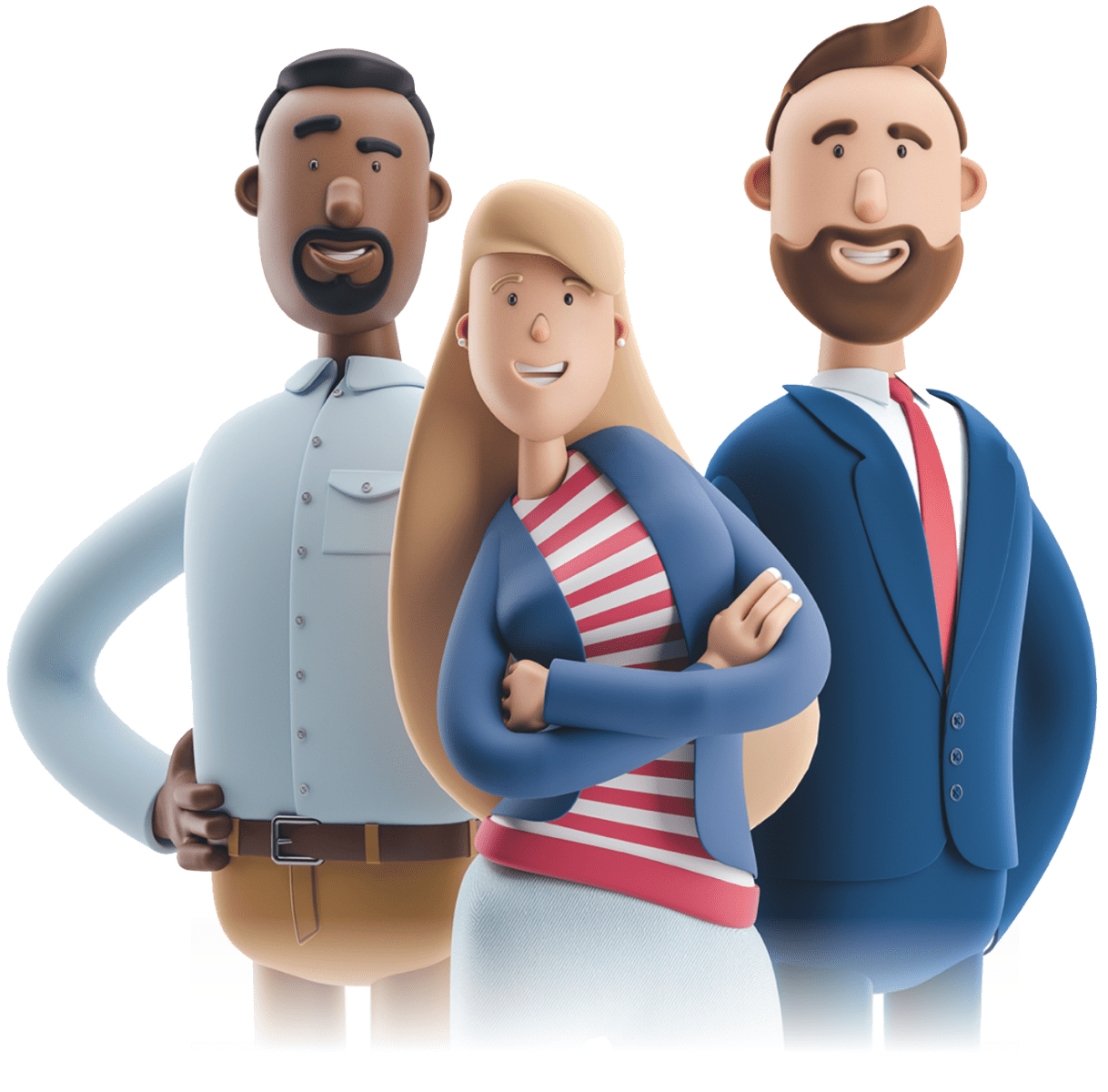
Explore integrations and design features to build a Bright Bio that highlights your brand's unique identity. BrightShare offer the perfect touch to stand out.
Adding {{itemName}} to cart
Added {{itemName}} to cart